Overview
CAD to CAD comparison
3D CAD to CAD comparison or CAD model validation is a vital step when comparing translated CAD files. CAD comparison is the process of comparing two CAD models to detect differences between them.The objective is to validate that the two models are identical in their geometry, 3D annotations, volume, surface area, the center of mass, etc.The goal is to find translation errors and detect modeling errors. The main reason to perform a comparative 3D CAD model comparison is to avoid costly blunders in the manufacturing, testing, and operations phase. The CAD model compares from native CAD files (CATIA, Creo, UG, SOLIDWORKS, etc) to derivative CAD files ( IGES & STEP). By using 3D inspection software, the native CAD model is converted into a mesh and the derivative CAD model is compared to that. The report should inspect CAD geometry, assembly structure, and deviations from the native CAD model. With the help of CAD to CAD comparison, we can prevent rework and modeling errors in the design phase itself.
WORKFLOW
 Import Cad File (14).png)
Import CAD File
 Import cad file in geomagic Wrap for converting Cad to stl. .png)
Import cad file in geomagic Wrap for converting CAD to stl.
 Cad to 3d scan file.png)
CAD to 3D scan file
 Import the 3d scan file.png)
Import the 3D scan file
 Initial Alignment.png)
Initial Alignment
 BestfitAlignment.png)
BestfitAlignment
 3D compare.png)
3D compare
 Surface Comparison.png)
Surface Comparison
 3D compare tabular Column.png)
3D compare tabular Column
 2D Compare.png)
2D Compare
 2D Compare Tabular Column.png)
2D Compare Tabular Column
 3D Dimensions between two cads.png)
3D Dimensions between two cads
 2D Dimensions (1).png)
2D Dimensions
IMAGE
VIDEO
INDUSTRIES WE SERVE
WHAT'S NEXT?
RELATED BLOGS
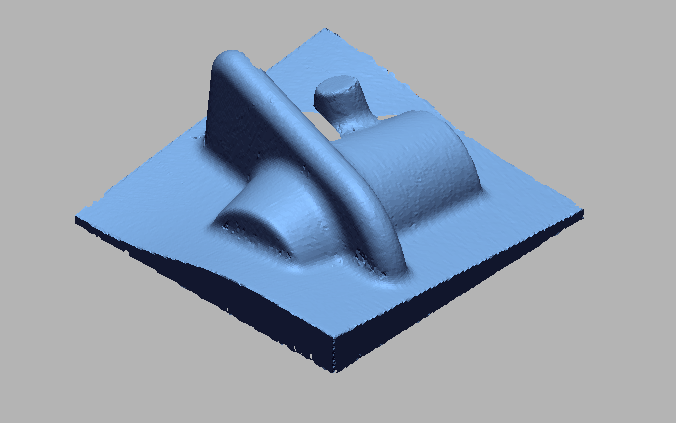
Scan To Parametric CAD
Parametric cad consists of a history-based feature modeling tree that can be edited to make design
Read more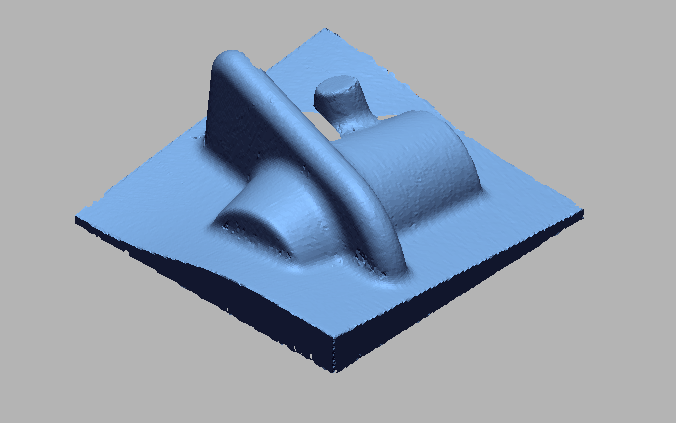
Scan To Parametric CAD
Parametric cad consists of a history-based feature modeling tree that can be edited to make design
Read more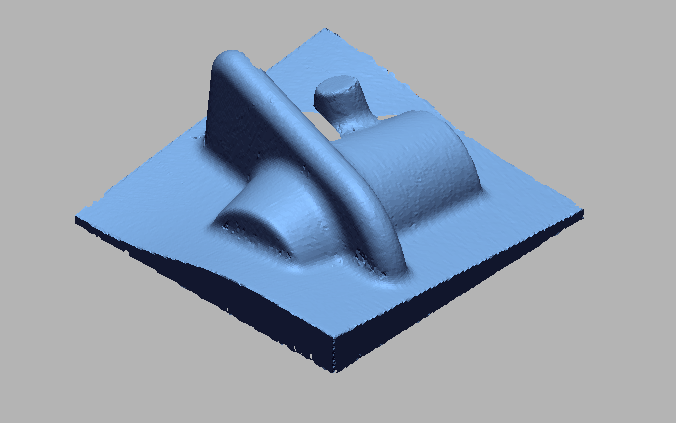
Scan To Parametric CAD
Parametric cad consists of a history-based feature modeling tree that can be edited to make design
Read more



