Geomagic Control X is a 3D Metrology software that can be connected to 3d scanners, Portable and fixed Coordinate measuring machines, to 3D scan physical objects ,import 3d scan files and perform an advanced level of digital measurements & compare it with original CAD.

Connect to 3D scanning devices, portable CMM machines and import CAD for even the most-challenging reference models. 3D Scan directly into Geomagic Control X with popular metrology devices from FARO, Hexagon, Creaform, Nikon, Solutionix, and more. Import also geometry from simple text-based formats with the ASCII Reference Geometry importer.
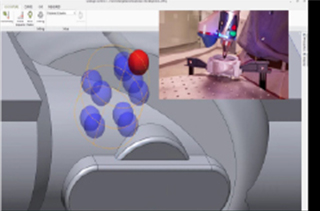
Plugin for Fixed CMMs and portable CMMs to perform small and large object inspection. Predefine the inspection order on CAD data, and let the software guide you with the order sequence to Probe challenging 2D and 3D features, extract CMM points,on physical objects to perform pre-planned inspection.

Ensure fast and accurate inspection of large parts using portable CMMs. With the enhanced Move Device functionality, users now have the flexibility and traceability when it comes to repositioning scanning equipment.
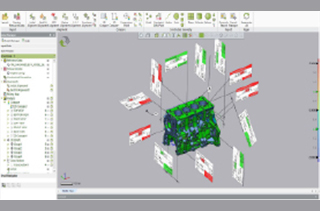
History-based inspection capability enables users to change, modify alignment, replace test objects, and Create repeatable inspection routines that require measurement in different alignment environments. Automatically inspect the most deformed parts, like sheet metal or plastic-moulded components, with repeatable setup.
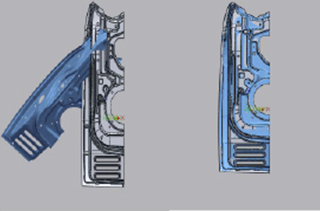
Use surfaces, reference points, features, datum for initial alignment to an advanced level of RPS alignment, the software has more than eight types of alignment procedures that ensure perfect superimposition of 3D Scan into CAD.
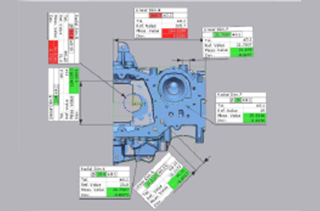
The software can extract and compare an advanced digital GD&T, 2D, and 3D dimensions between 3D Scan and CAD, the same measurements can be extracted without CAD. Also take advantage of CAD-aware dimensioning and PMI support and comprehensive GD&T callouts.
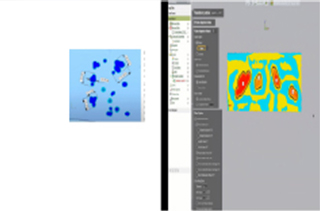
Perform advanced-level of deviation analysis on 3D scan file by comparing it to the CAD file. Use information such as boundary, virtual edge, silhouettes and geometric curves.
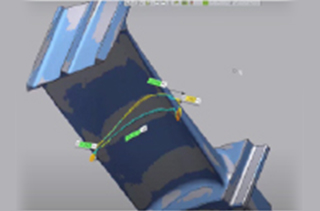
The Airfoil Analysis tool allows you to analyze the key elements of airfoil profiles in Measured Data by comparing with the Reference Data, also translation and twist rotation can be measured using 2D twist analysis
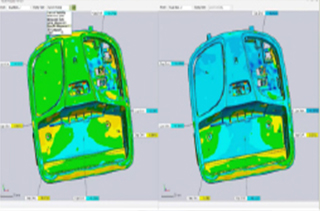
Perform 3d inspection with various alignments, Obtain multiple simultaneous results and enable faster comparison and analysis. Gain an understanding of the root causes of production issues being experienced by your factory
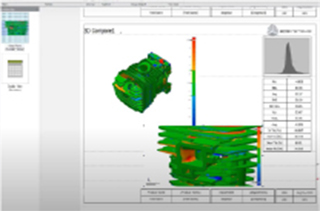
Easily create inspection reports to analyze your results, Use data table templates for more flexible reporting, edit header and add your company logo. Insert result navigator information into reports, Export to a PDF.
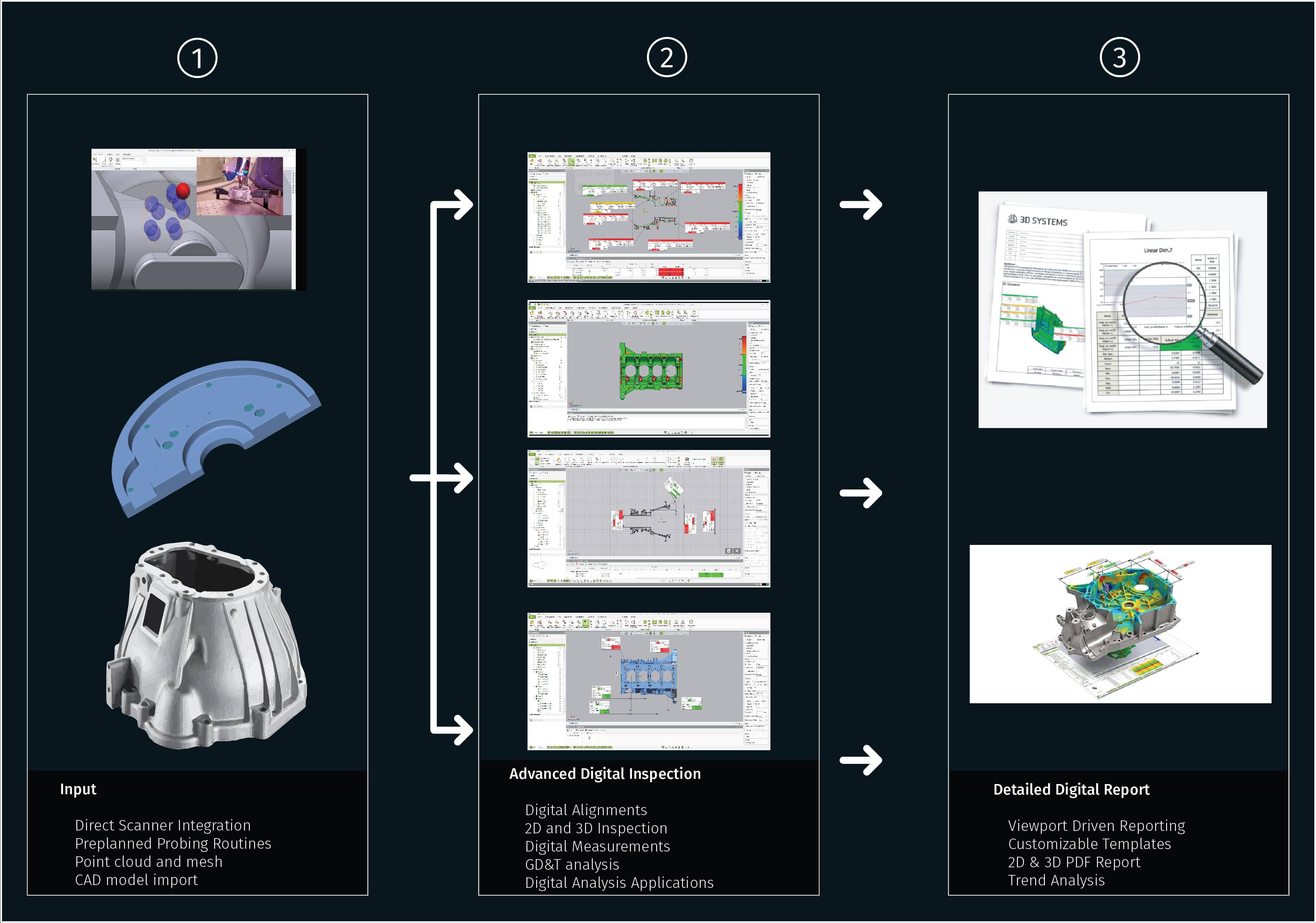
Geomagic Control X 2022 has geared with easy and extraordinary functionalities that help better decision making, faster inspection process, improve inspection workflows, reduce risk and cost-efficient
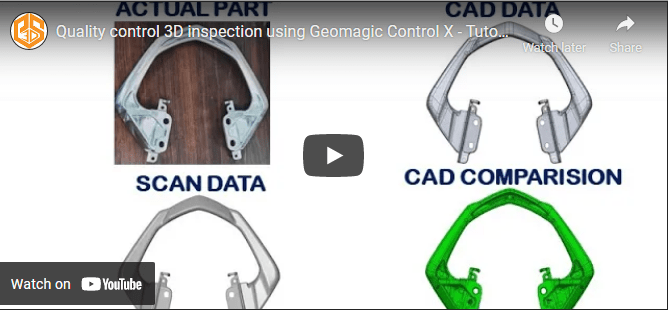
geomagic Design X -Industry-leading dedicated software for di
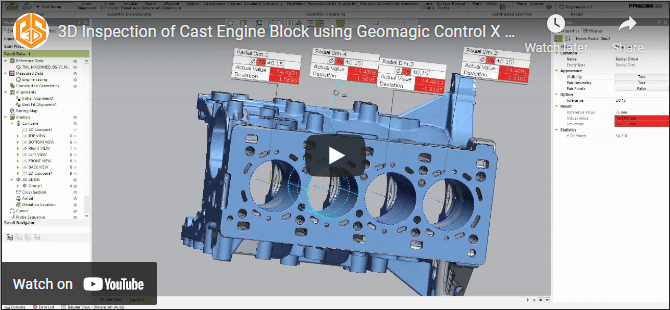
geomagic Design X -Industry-leading dedicated software for di
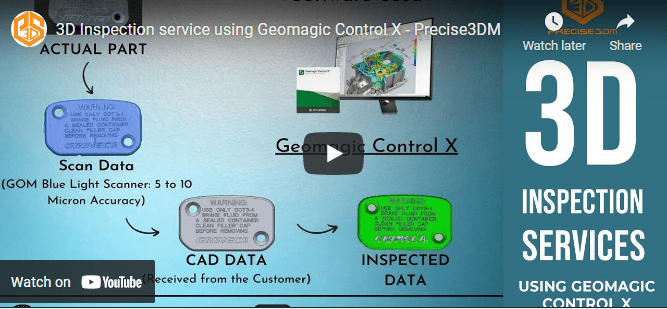
geomagic Design X -Industry-leading dedicated software for di

geomagic Design X -Industry-leading dedicated software for di
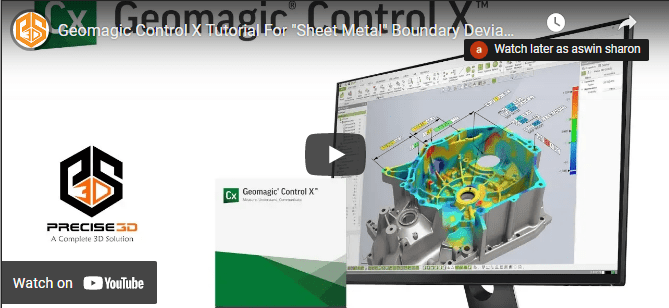
geomagic Design X -Industry-leading dedicated software for di
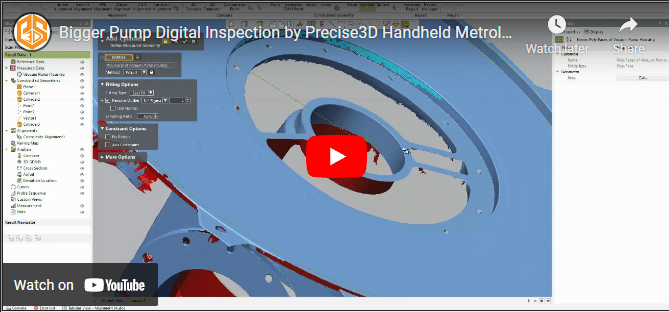
geomagic Design X -Industry-leading dedicated software for di
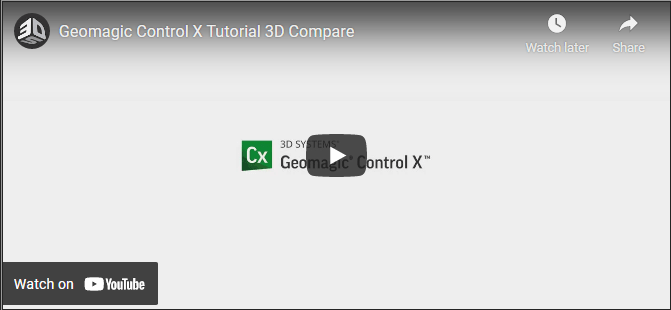
geomagic Design X -Industry-leading dedicated software for di
Yes, you can still perform 3D inspection in Geomagic Control X without CAD ,just align 3D scan to word coordinate system ,take cross sections and construct features and extract whatever dimensions you want to measure.Treat 3D scan as CAD file as you use them in 2D drafting in CAD.
You can import legacy Geomagic files directly into Geomagic control X.
You can download the hardware plugin and install Scan directly into Geomagic Control X with popular metrology devices from FARO, Hexagon, Creaform, Nikon, Solutionix, and more.
Geomagic software Design X, Control X wrap and Geomagic for Solidworks, all are one-time purchase perpetual license applications. It's impossible to rent or yearly subscribe to Geomagic design x software.
To receive a frequent update on Geomagic software, the user needs to go for AMC renewal every year. However, it is not mandatory to renew every year. Users can keep using the software version and updates launched during the AMC period.
Control X is an inspection & metrology software used for comparison purposes where as Design X is a reverse engineering software
Yes, we can scan directly inside software and work on the scan data using LiveInspect settings. It supports all the major 3D scanner and PCMM solutions in the market for scanning and probing operations.
Control X supports the import of .stl, .obj, .ply, .asc, .igs, .stp, .catpart, .sldprt, .asm and many more.
Yes, you can use the Curves tool from the toolbar and can sketch and create a 3D model according to your requirement in Control X.
Both the Scan data and the CAD data are imported in different cordinate system. Alignment is used to get both the objects in world cordinate system and superimpose one over other.
No, you cannot. Control X shows you the deviation and generates a report according to the data aligned.
3D & 2D comparison , all kinds of dimensions measuring from co ordinates and GD&T's , Trend Analysis, PMI inspection, Airfoil analysis.
Yes you can do three types of inspection with only scan data.
1.scan to scan comparison.
2. Scan to 2d drawing inspection
3. You can extract dimensions from scan data
Yes you can show SPC tools from the Chart option available in the Insert toolbar option.
Control X exports the report in PDF, Excel, Powerpoint, .txt and .csv format.