 ?
?
Powerful functionality to take your scan to CAD faster
 Pricing
Pricing







The industry standard for converting 3D scan data into editable, parametric CAD models is Geomagic Design X. With its smooth integration with CAD tools and reputation for speed and accuracy, it allows users to produce high-quality, producible designs from tangible items. Across industries, Geomagic Design X improves productivity and design flexibility and is perfect for product design, prototyping, and inspection.
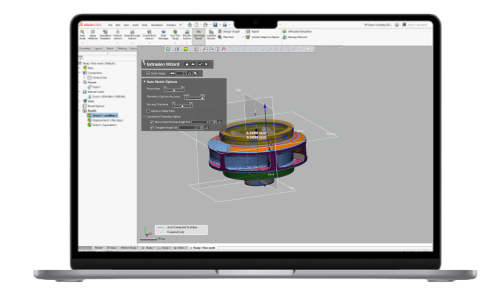
Live Demos & Free Benchmarks

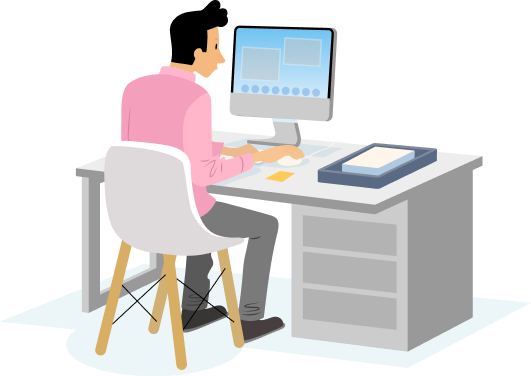
 Today
Today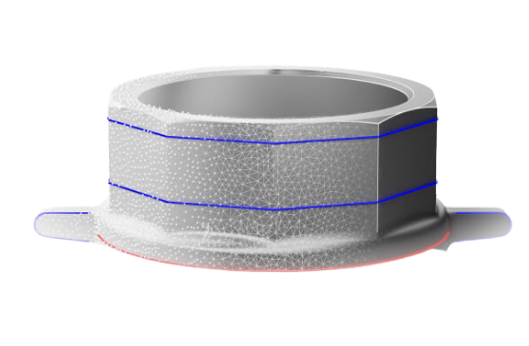
Explore our blog platform to learn about Geomagic Design X and its applications in reverse engineering. Whether you're a potential buyer or an existing user, these blogs provide detailed insights into key features and essential topics to help you maximise this powerful reverse engineering solution.