
Geomagic Freeform
Fix Up an online demoIndustry’s Foremost Organic 3D Modelling Software
Geomagic Freeform is 3D design software that when combined with touch-based haptic devices, translates traditional hand craftsmanship into organic, digital design for custom manufacturing. Digital objects can be 3D Scanned or 3D sculpted from scratch, this digital sculpting software integrated with a haptic device enables the user to feel the 3D model to virtually sculpt push, pull, smooth, grab, pinch, or otherwise manipulate a digital object as if it were made of a real-life substance such as clay.

Improve precision and reduce design iterations by verifying internal geometry with the new MultiVox View that controls model transparency per layer, and provides cross-sectional analysis. Before sending models for 3D Printing, designers can check internal clearances and take simple measurements to ensure assembly fit.

Simplify workflows by importing volumetric data from image stacks directly inside of Freeform Plus and convert the data into voxels and polygons. With the new MultiVox function, data from both medical and industrial CT machines can now be imported, processed, and used for designs all inside a single application.

Dynabots are interactive assistants that anyone can build in Geomagic Freeform Plus. They are a powerful, flexible automation system that works with clicks, not code – so you don’t have to be a developer to create your own Dynabots. Record, edit, and share Dynabots in minutes – from simple recorded macros to sophisticated mini-apps with custom interfaces that can automate almost any workflow in Geomagic Freeform Plus



Improve accuracy in complex designs. A dynamically interactive cross-section inspection tool provides multiple methods and modes to extract slice-based image stacks or profile curves. Use these functions to identify voids, avoid collisions, validate clearance specifications, or reverse engineer the shape of a volume.


Promote legacy common solids to solid pieces in Geomagic Freeform Plus. Promoting a legacy common solid to a solid piece enables more precise positioning control, per-piece attribute assignment, higher status in the object list, and access to a broader set of palette tools.




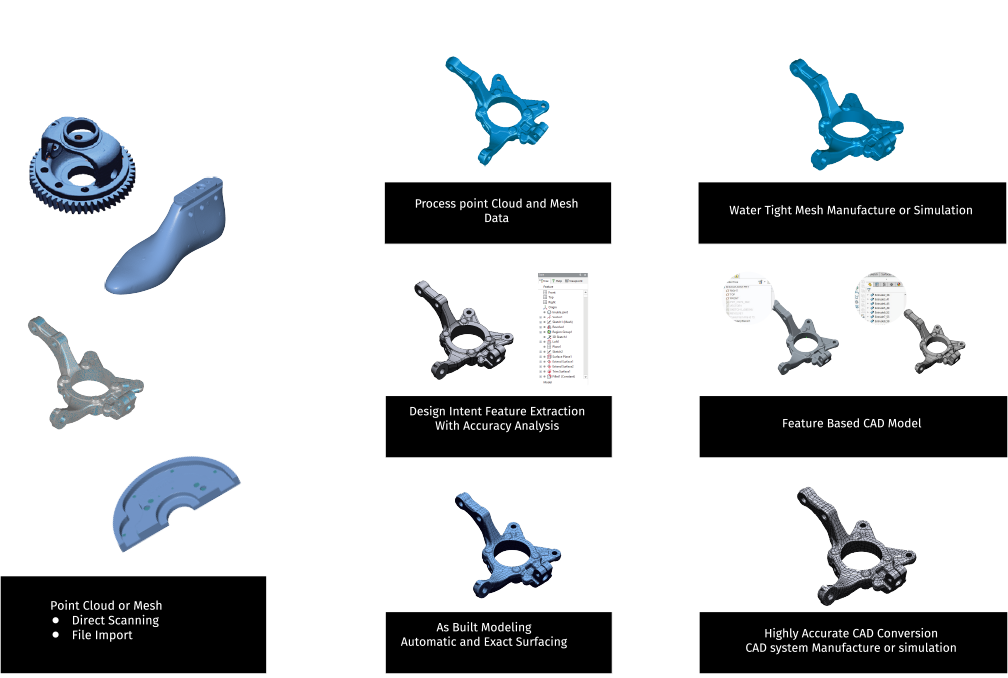


Geomagic For Freeform

Geomagic For Freeform

Geomagic For Freeform
Geomagic Freeform software is a haptic device based digital sculpting software that you need to use parallelly with the device for best results, however you can use freeform with a mouse and without the haptic device with limited functionality.
Yes, you can import 3D scanning files into Geomagic Freeform and can change the shape of it, edit the stl and do organic modelling. This is widely used in statue renovation of broken or damaged sculptures.
Yes you can import 2D pictures and trace curves and use them for 3d sculpting and modelling.
Precise3DM is an authorized reseller for 3DSystems Geomagic Freeform software in India located in various parts of the country to support PAN Indian customers.
Yes, Geomagic Freeform has modelling history, however it does not require access to edit the shape, you can directly access 3d voxels and do sculpting to change or enhance the shape.