Overview
Digital Alignment
3D scan data is collected independently of any datum structure, so all digital alignments are performed after the mesh is created. Any conceivable alignment is computed within the inspection software if there is enough quality scan data on the alignment surfaces. While scanning, the origin point of scan data will not be perfectly accurate. Parts will be produced in different orientations.The ability to toggle in and out of alignments provides a versatile platform to assess our production process, or simply to inspect any part. Initially, we need to extract the reference CAD geometry. A mesh is created by selecting the smart selection tools. We can also use the Lasso feature to create the mesh by best fitting options. We can create an intersection between two planes by using vector tools. The target coordinates are set to origin. Now, to align the reference geometry we can use an interactive alignment feature with 3-2-1 alignment or XYZ position alignment to get the alignment and predefined views of the CAD model.
WORKFLOW
 Import Cad File (12).png)
Import CAD File
 Import 3D Scan Fille.png)
Import 3D Scan File
 Initial allignment (3).png)
Initial allignment
 bestfit Allignment (1).png)
Bestfit Allignment
 datum Allignment.png)
Datum Allignment
 Transform Allignment.png)
Transform Allignment
IMAGE
VIDEO
INDUSTRIES WE SERVE
WHAT'S NEXT?
RELATED BLOGS
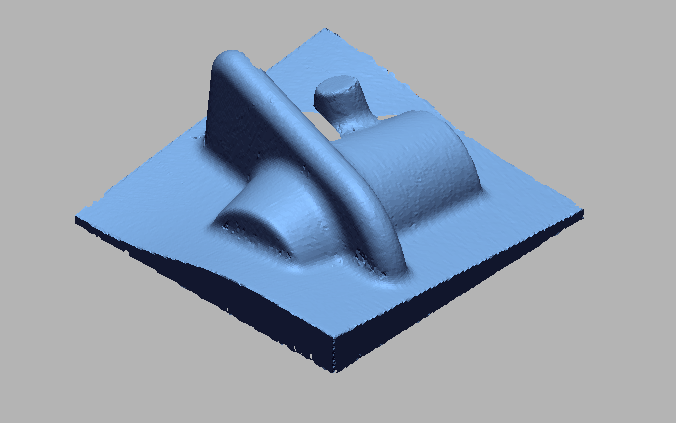
Scan To Parametric CAD
Parametric cad consists of a history-based feature modeling tree that can be edited to make design
Read more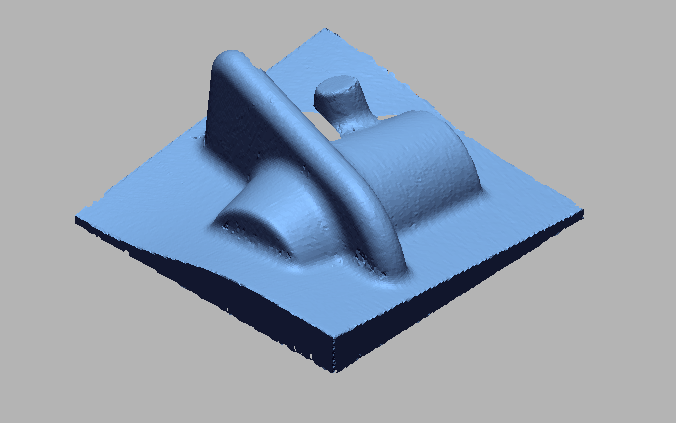
Scan To Parametric CAD
Parametric cad consists of a history-based feature modeling tree that can be edited to make design
Read more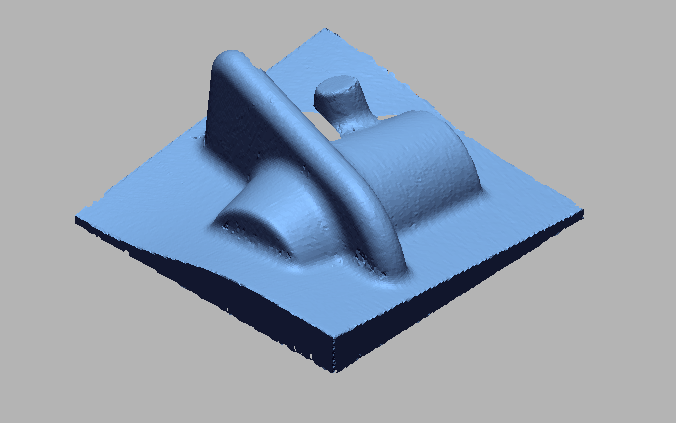
Scan To Parametric CAD
Parametric cad consists of a history-based feature modeling tree that can be edited to make design
Read more.png)
.png)
.png)



